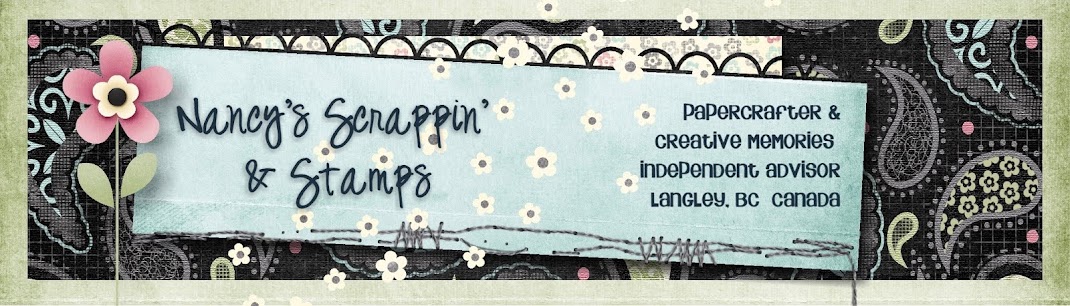I placed an order at the end of November to take advantage of the $5 Layout Special pricing.
I did a cost comparison in a previous blog post comparing the regular Studio J pricing to what I paid at my local Costco for 12x12 layouts.
With the November Special I ordered 12 Studio J layouts, which is the equivalent of 24 pages from Costco.
Costco price: 24 x 4.99 =
$119.76
My Studio J order total with my Consultant Discount of 22% plus s&h and tax =
69.63
Savings of
$2.09 per 12x12 layout!
In Studio J you can choose from 3 types of layouts - in these I choose a photo template & a paper kit then dragged my photos into the photo wells, added my titles & journalling and embellishments and coloured the existing embellishments (ribbons & buttons). You can also delete anything that you don't want, you can resize and add more pictures with this type of layout. There are 130 kits to choose from. There is also a Studio J app for iPhone that shows all the kits. I find it handy to look at so I don't have to go back and forth in the program.
In this next set I chose from pre-done layouts.
These were really fast I just added my photos and personalized with my own titles and journalling.
With this type of layout you can't make as many changes but it is fast and great if you don't have a lot of experience. Great way to learn how to use the software and then move on to the other types of layouts when you are more comfortable with how the program works. And since there is no charge to use Studio J you can make an unlimited amount of pages while you learn the program.
And finally I choose a No Limits layout.
You can do anything with the No Limits.
I added a page that I had created in My Memories scrapbook software to the left side and a page I created with the Project Life iPhone app on the right.
You can also fill the page with different sizes of photos.
Great way to save on photo finishing when you use odd sizes (like 2x2 or 2x3 or 6x8) in traditional scrapbooking or pocket scrapbooking.
You can create as many layouts as you want and won't be charged anything until you purchase your prints. The software is web-based so you need an internet connection to use it.
I often upload my pictures into different projects from my desktop and then login from a laptop or even from my iPhone (with Puffin web browser).
Layouts are saved in the software for 90 days which gets extended once you make a purchase. I created over 50 layouts but only purchased 12 - the expiry date was extended after I ordered. I created many of the layouts back in July when I was first off work for my tendinitis and very limited to how I could use my left hand.
Digital scrapbooking was the perfect option to be able to work on my scrapbooking without having to do any cutting or stamping and hurt myself more.
Feel free to contact me if you have any questions about Studio J. There are also many video tutorials on the Studio J site.
If you live in the Langley, BC area and would like to see how it works I will be doing tutorials in the New Year. Sign up for my newsletter to be notified of upcoming dates.