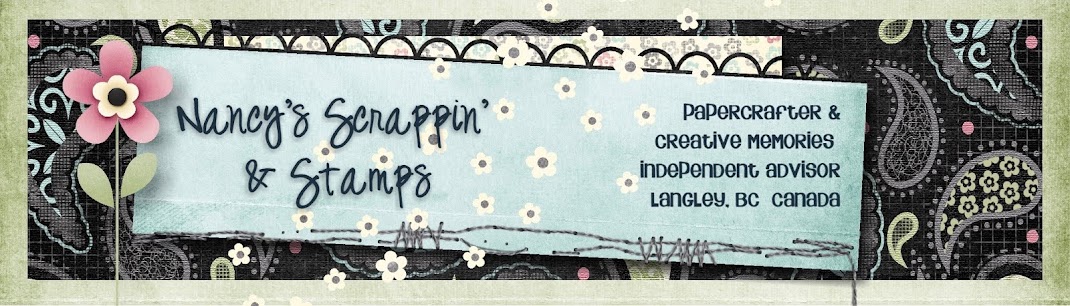For today's layout, I used the Creative Memories Mi Amor Project Recipe with supplies from my stash.
I love how easy it was to pull everything together with this Recipe. I was able to use my Cricut, my CM Border Maker System, and some CTMH Thin Cuts and they all went so well together.
I love how the CTMH Peacock cardstock pops against the Pink Paislee background cardstock.
I used a Pilot Precise V5 Pen in my Cricut to add some journaling to this banner using the Kyden Cricut Font.
I cut my title from the Cricut Photo Fun - Holiday Memories cartridge.
The hearts on the title go perfectly with my CTMH Heart Thin-cuts.
Supplies Used:
- Pink Paislee - Hello Sunshine Paper Pad
- CTMH White Daisy cardstock
- CTMH Peacock cardstock
- CTMH Thin Cuts - Hearts
- CTMH Bitty Sparkles
- CM Border Maker System
- CM Picket Fence Border Maker Cartridge
- Cricut Kyden Font (Access)
- Cricut Photo Fun - Holiday Memories Cartridge (Access)
- Pilot Precise V5 Pen - Black
You can order Creative Memories Products in Canada from my CM Website or use the Advisor locator to find an Advisor near you.