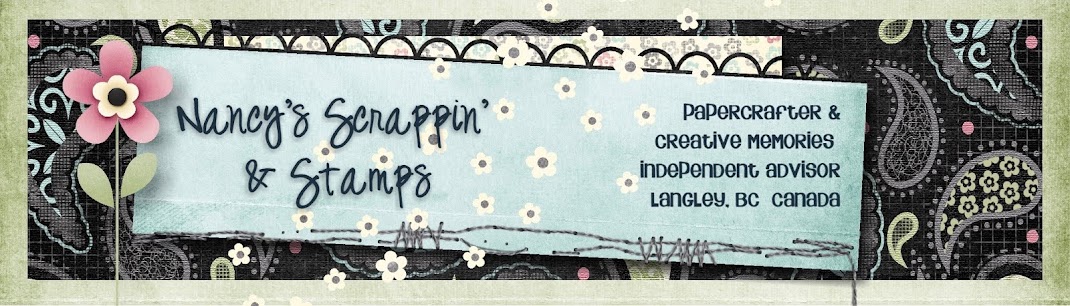I made another Font Art title using the Crafts By Two Font Art Tutorial for this layout of last year when we got our new puppy.
I followed the tutorial to create the Playful Pups title with the mats behind it then uploaded it to Design Space. Then I went back to Inkscape and followed the same instructions to make the mat layer for the paw print so it would match my title, then uploaded it to Design Space where I was able to attach the two images together.
The rest of my images are from Miss Kate Cuttables.
The Dog patterned papers are from Kaiser Craft, Queen & Co and American Crafts and were purchased at my local scrapbook store.
The layout design is from CTMH Magic How-To Book
The solid cardstock is from Close To My Heart:
& Bamboo
I also added some Recollections Burlap ribbon and a Paw Print brad for embellishment.
Receive regular updates of upcoming Classes & Workshops
by signing up for my Monthly Newsletter. Link in right hand column.
In Canada? You can purchase the products to make this item on my CTMH website:
Or start your own CTMH business or join as a Hobby Consultant
and receive approx. $400 worth of product for just $109.
Contact me for more information: nshelmer@icloud.com